Beware the Sneaky Cyber Invaders!
In this digital age, our devices are constantly under attack from sneaky cyber invaders known as malware. These malicious software programs are designed to infiltrate our computers, smartphones, and other devices in order to steal sensitive information, disrupt operations, and cause chaos. It’s important to stay vigilant and take proactive measures to protect ourselves from these cyber threats.
Malware comes in many forms, including viruses, worms, Trojans, spyware, adware, and ransomware. These cyber invaders can enter our devices through various means, such as malicious email attachments, infected websites, fake software downloads, and vulnerable networks. Once inside, they can wreak havoc by stealing personal data, recording keystrokes, monitoring online activities, displaying unwanted ads, encrypting files, and demanding ransom payments.
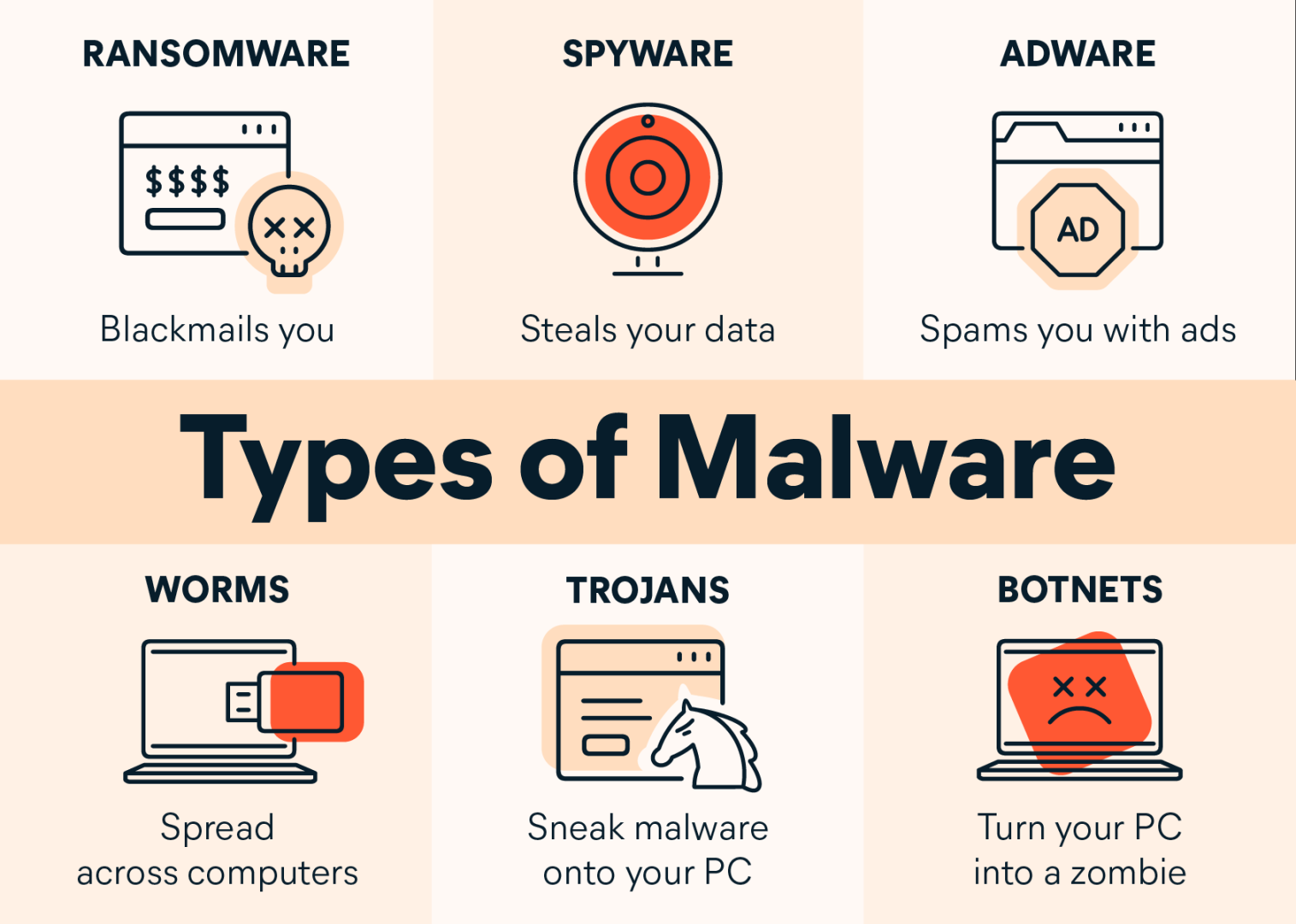
To defend against these sneaky cyber invaders, it’s crucial to arm ourselves with the right knowledge and tools. One of the most effective ways to stay safe is to keep our devices updated with the latest security patches and software updates. These updates often contain fixes for known vulnerabilities that malware creators exploit to gain access to our devices.
Another important defense strategy is to install reputable antivirus and antimalware software on our devices. These security programs can scan for and remove malicious software, quarantine suspicious files, and prevent future infections. It’s essential to regularly run scans and keep our security software up to date to ensure maximum protection against cyber threats.
In addition to using security software, we can also practice safe browsing habits to minimize the risk of malware infections. This includes being cautious of clicking on suspicious links, downloading files from unknown sources, and entering personal information on unsecured websites. It’s important to verify the legitimacy of websites and emails before interacting with them to avoid falling victim to phishing scams and malware attacks.
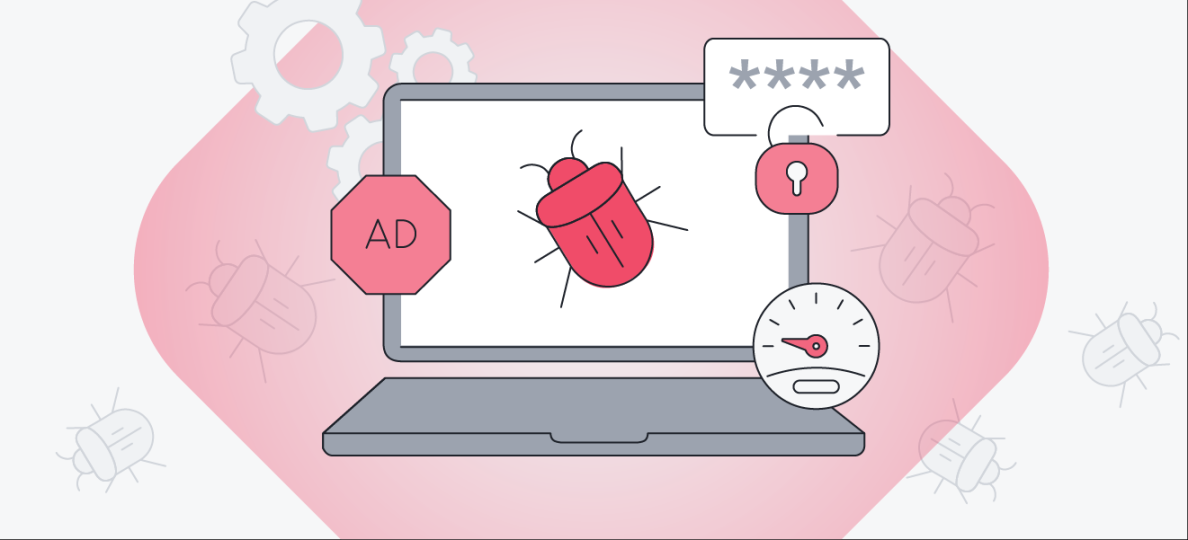
Furthermore, we should be mindful of the security settings on our devices and adjust them to enhance protection against cyber threats. This includes enabling firewalls, encrypting data, setting strong passwords, and enabling two-factor authentication whenever possible. By taking these proactive measures, we can strengthen our defenses and make it harder for cyber invaders to breach our devices.
It’s also important to back up our data regularly to prevent permanent loss in case of a malware attack or other data loss incidents. By storing backups on external hard drives, cloud storage services, or other secure locations, we can ensure that our important files are safe and easily recoverable in the event of a cyber incident.
In conclusion, staying safe in the digital world requires vigilance, awareness, and proactive measures to defend against sneaky cyber invaders. By staying informed about the latest cybersecurity threats, implementing best practices for device security, and using reputable security software, we can protect ourselves from malware attacks and keep our devices and data safe from harm. Remember, it’s better to be safe than sorry when it comes to cyber threats!
Defend Your Devices with These Tips!
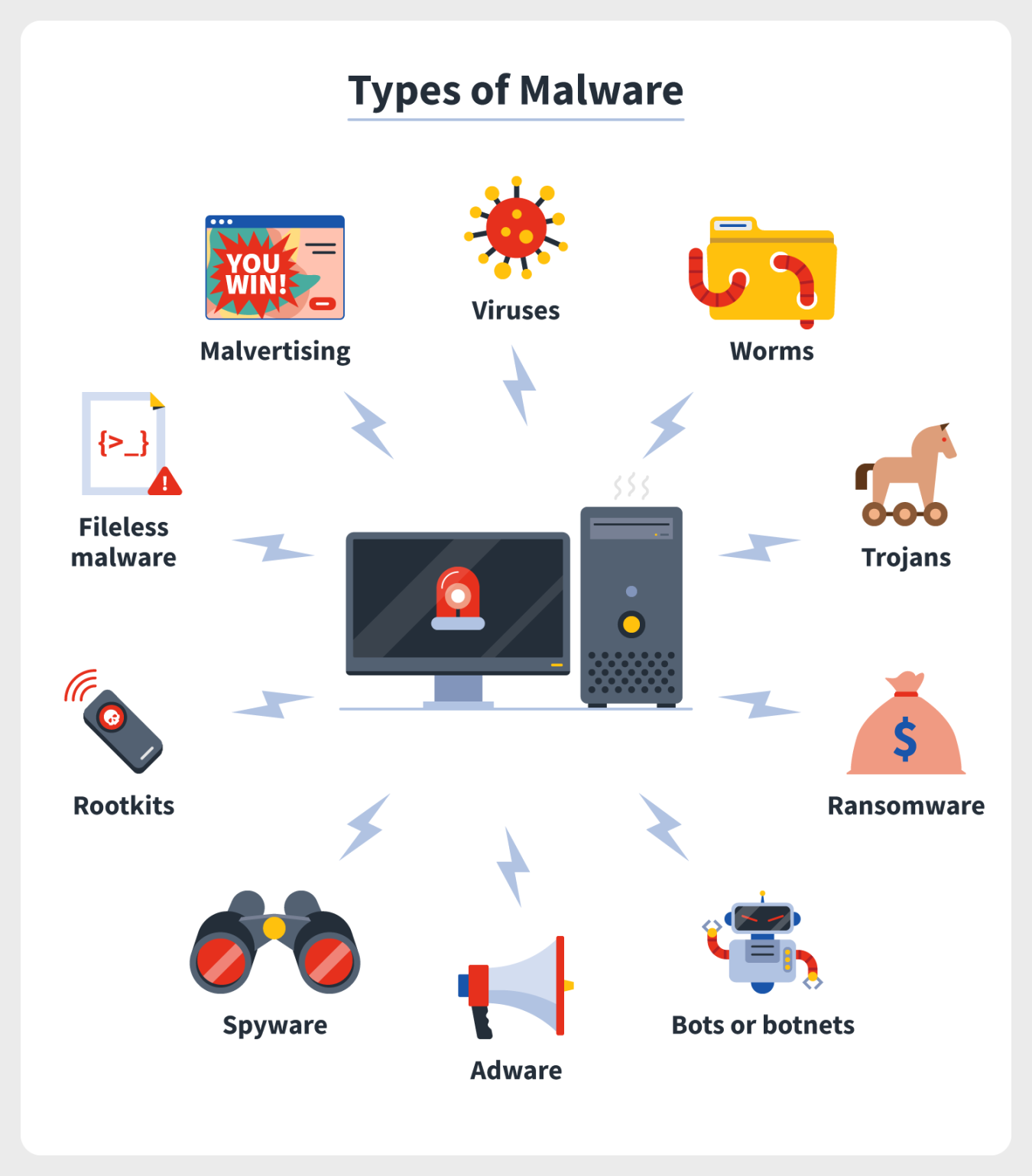
In today’s digital age, protecting your devices from malware is more important than ever. Malware, short for malicious software, can wreak havoc on your devices and compromise your personal information. From viruses to ransomware, there are countless types of malware that cybercriminals use to target unsuspecting individuals. But fear not! With the right precautions and a bit of know-how, you can defend your devices and stay safe online.
The first tip to defend your devices from malware is to always keep your software up to date. Software updates often include patches for security vulnerabilities that cybercriminals can exploit. By regularly updating your operating system, antivirus software, and apps, you can significantly reduce your risk of falling victim to malware.
Another important tip is to be cautious of suspicious emails and links. Phishing emails are a common way for cybercriminals to distribute malware. These emails often appear to be from legitimate sources, such as banks or government agencies, and contain malicious attachments or links. To protect yourself, never click on links or download attachments from unknown senders. If you’re unsure about the legitimacy of an email, contact the sender directly to verify.
Additionally, it’s essential to use strong, unique passwords for all of your accounts. Weak passwords are a hacker’s best friend, as they can easily guess or crack them to gain access to your accounts. To create a strong password, use a combination of letters, numbers, and special characters, and avoid using easily guessable information like your birthdate or pet’s name. Consider using a password manager to securely store and generate complex passwords for all of your accounts.
Furthermore, practicing safe browsing habits can help defend your devices from malware. Be cautious of websites that look suspicious or ask for sensitive information. Avoid clicking on pop-up ads or downloading files from untrustworthy sources. When browsing the web, stick to reputable websites and use HTTPS connections whenever possible to encrypt your data and protect your privacy.
Lastly, consider using additional security measures like two-factor authentication (2FA) to add an extra layer of protection to your accounts. 2FA requires you to provide a second form of verification, such as a code sent to your phone, in addition to your password when logging in. This can help prevent unauthorized access to your accounts even if your password is compromised.
By following these tips and staying vigilant online, you can defend your devices from malware and keep your personal information safe. Remember, an ounce of prevention is worth a pound of cure when it comes to cybersecurity. Stay safe out there, and happy browsing!


![What's the Best Authentication Method? Analysis []](https://rusterpedia.biz.id/wp-content/uploads/2024/10/what-s-the-best-authentication-method-analysis-60x60.png)
